WeChat iOS 8.0.3 version update. Sure enough, there wereChannelslocation.
Since the launch of the video account, every major update of WeChat will inevitably carry out a small update of the video account, polish the functions of the video account, and carefully test the various possibilities of the video account, as well as the degree of acceptance of the public.
This time, WeChat has brought important changes to 3 video accounts, including support for double-speed playback and barrage, live broadcast with sound without screen, and live broadcast "projection".
Change 1: Support double-speed playback and barrage
When the video duration exceeds 1 minute, the system supports two functions: "Double Speed Playback" and "Send Barrage".
You can see that when browsing videos, there will be a button in the lower right corner of the video to display the total duration, and more than 1 minute is defined as a long video.

Click the duration button to play the full video, and the "..." in the upper right corner can select the "double speed playback" function, which is currently available at 0.5 times, normal, 1.5 times, and 2.0 times.
In addition, set the "Send Barrage" entrance in the lower left corner, click in it to post the content you want to express.

Change 2: Support live broadcast "screen casting"
Before, you could only hold your phone in your hand all the time to watch the live broadcast of the video number, but after the update, you can directly cast the screen and watch it, and you can lie lazily on the sofa in any position!

Open the video account, find the live broadcast account you want to watch, click "..." in the upper right corner to see the "Cast screen" button, and select the screen to watch the live broadcast on TV.
Change 3: Support turning off the camera,
Live streaming without pictures and with the ability to add music
If you don't want to show up and just want to chat, you can click "Screen" to turn off the camera and keep the sound. In addition, you can also click "Music" and select the music you want to listen to as the background BGM.

WeChat's function update for Channels is enough to prove that it wants to make new breakthroughs in the field of short videos through Channels. From the opening of functions such as long video barrage, it is not difficult to see that WeChat is strengthening video social networking and promoting the reactivation of social connection points.
I believe that in the next time, the video number will continue to make efforts.
Thank you for visiting, please bookmark this site for more exciting articles.
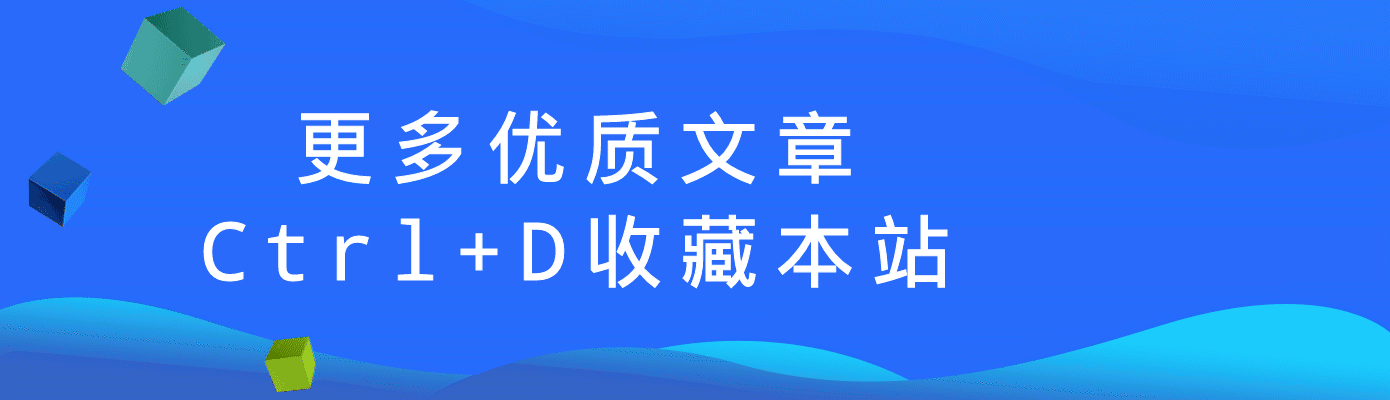



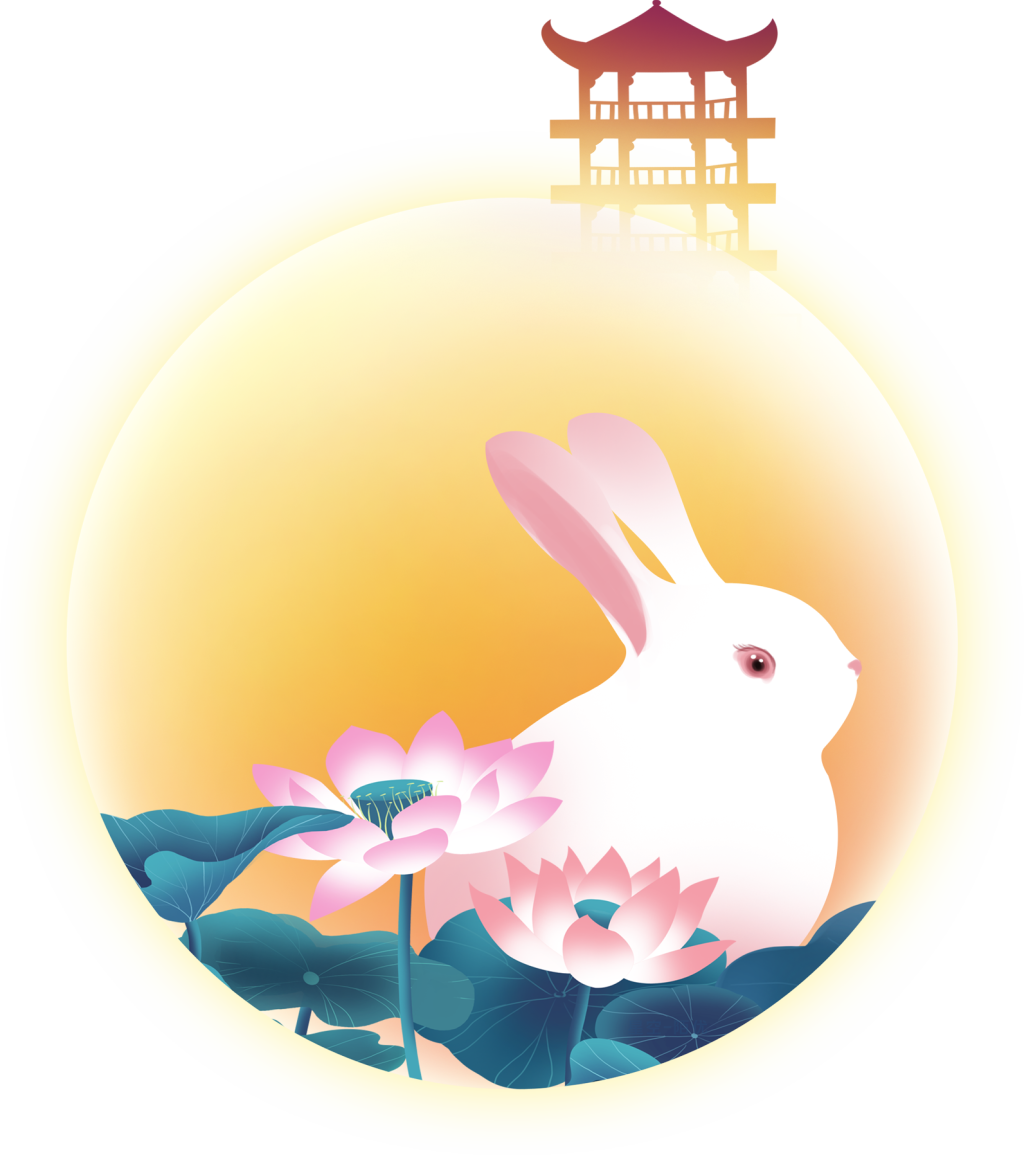
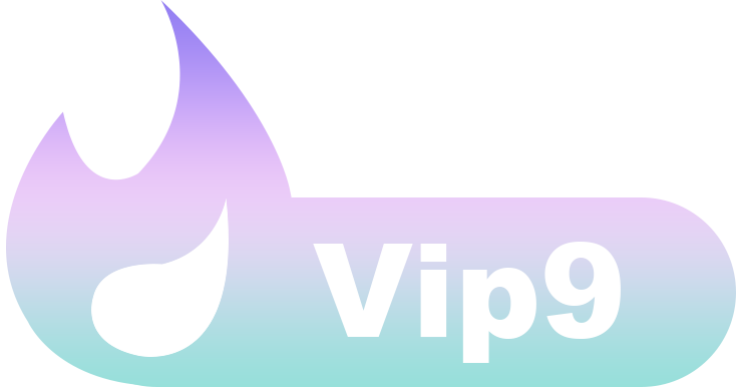


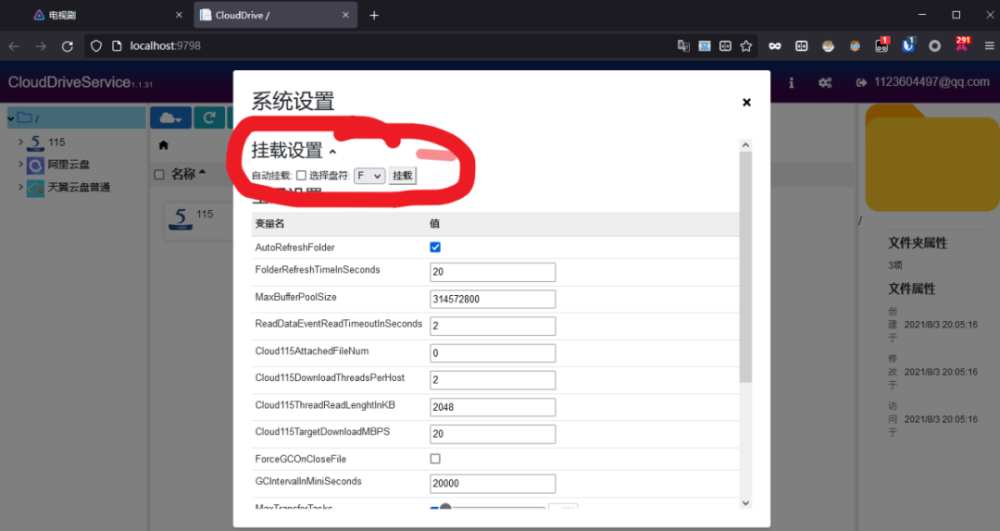

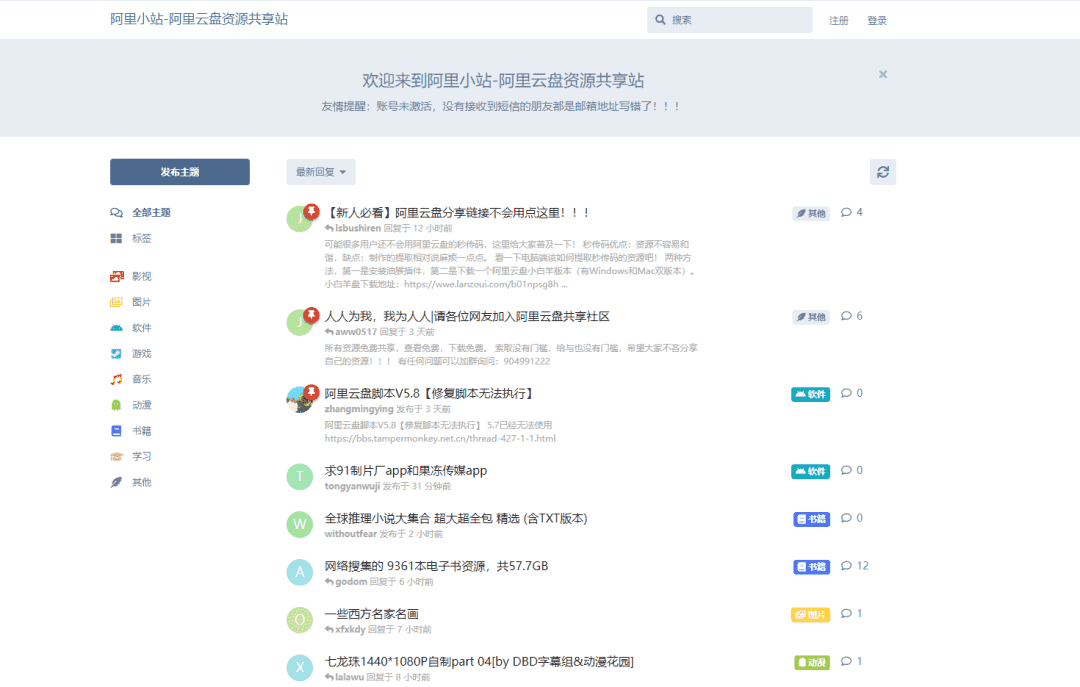


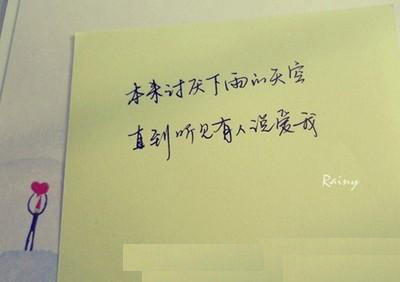

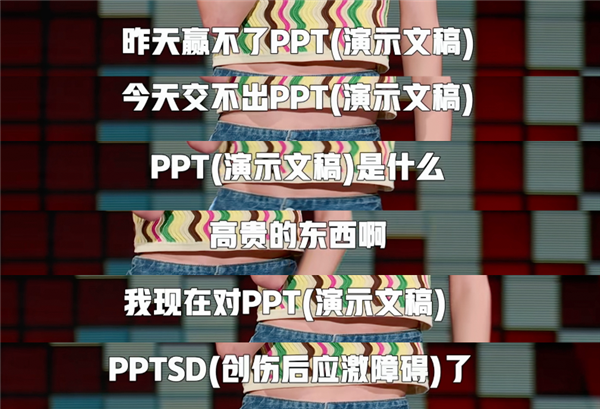



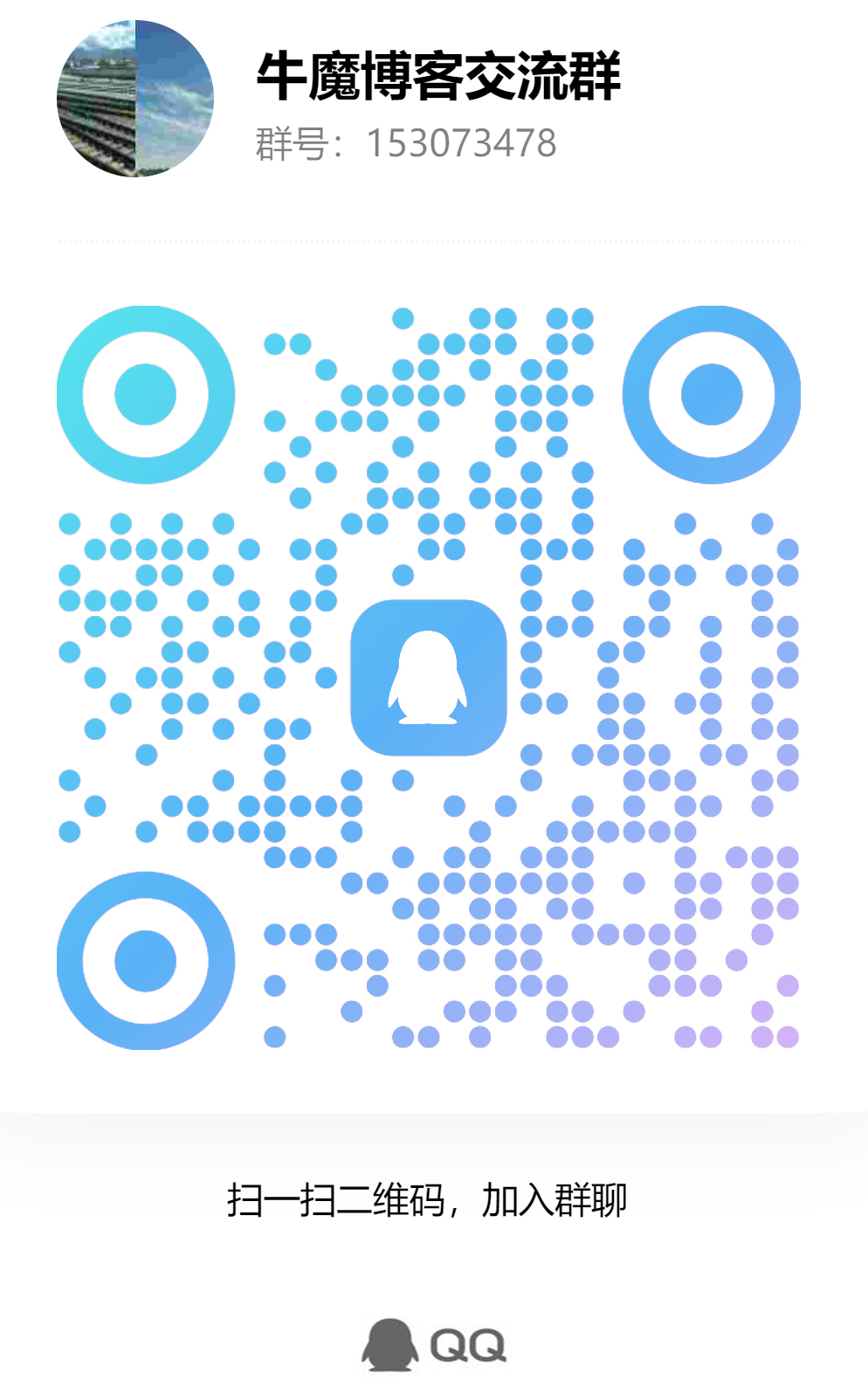






There are no comments yet